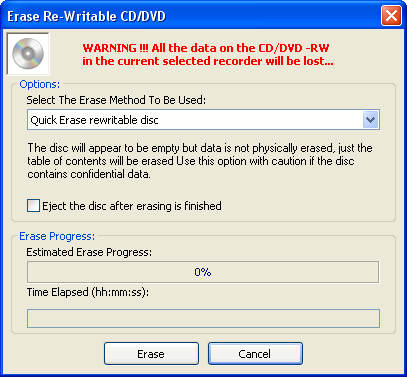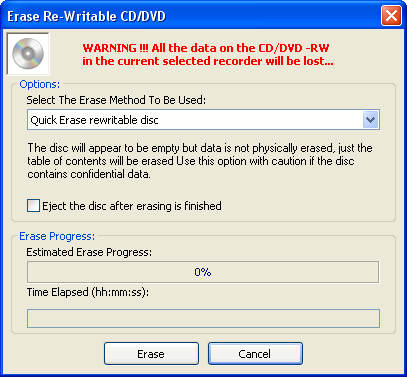Erase CD/DVD
To erase a disc, you can either use the menu (see  Disc Information) or the toolbar button:
Disc Information) or the toolbar button:  .
.
You can choose the recorder which you want to use for erasing in Data- or Audio-Writer window:

You have the choice between "Quick Erase" and "Full Erase".
As the name already says, quick erase is very fast (about 1 minute) in contrast to full erase, that can take more than half an hour. The difference is, that you only delete the table of contents (TOC) if you choose quick erase. The data stays on the disc, but the PC can't do anything with it. This is the recommended option. However, if you have sensitive data on your medium, you should choose full erase, because then the disc will be completely emptied.
More Information: http://www.cdrfaq.org/faq03.html#S3-40 and http://computer.howstuffworks.com/cd-burner9.htm


 Note: You can only erase CD-RW, DVD-RW and DVD+RW. The eject-disc option is only available when creating a
Note: You can only erase CD-RW, DVD-RW and DVD+RW. The eject-disc option is only available when creating a  data compilation.
data compilation.